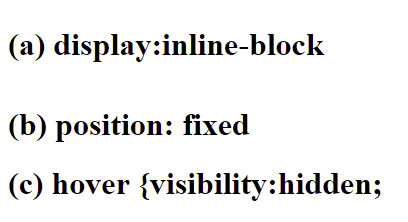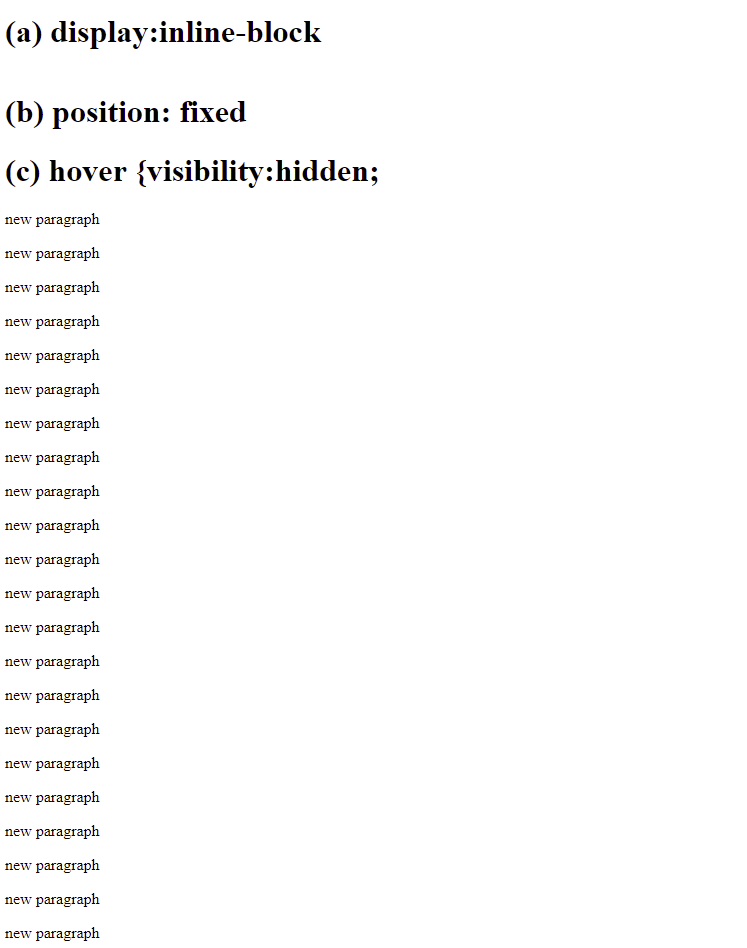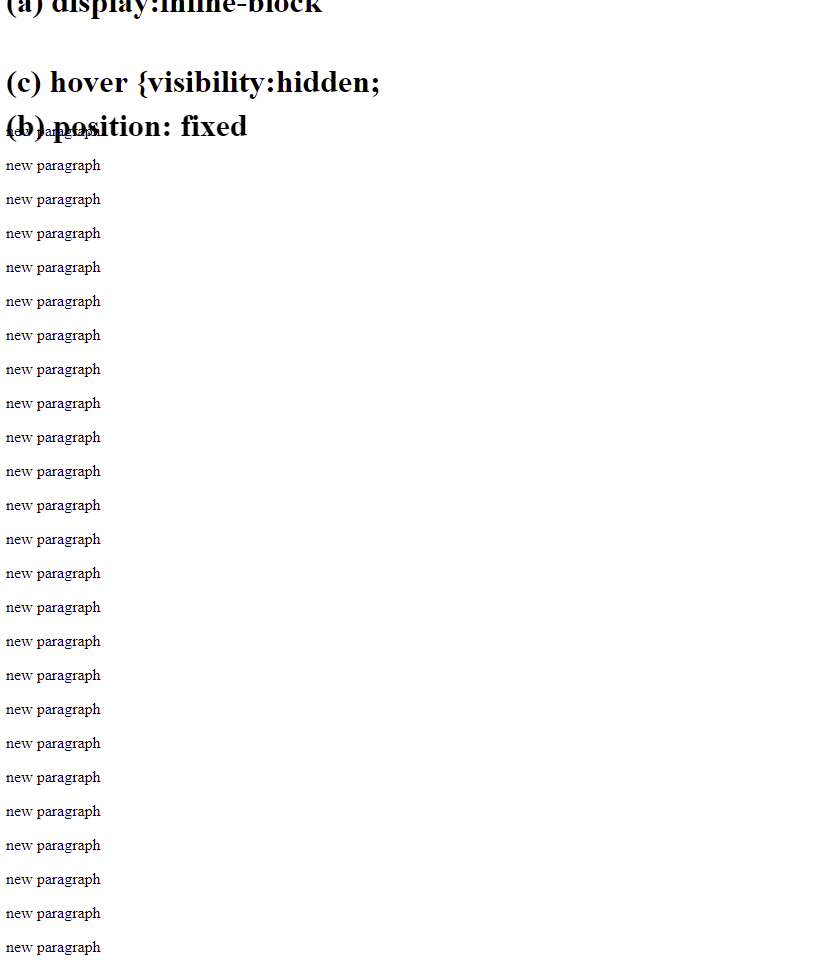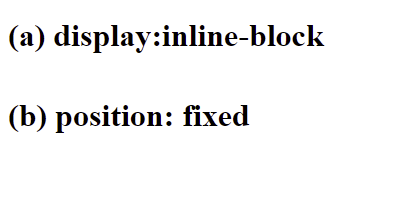2021-03-22
Group 5: Dat Ng, Nhieu Lam, Aung Lin
5. Explain with example code and drawing of how it would be rendered, the following css property values: (a) display:inline-block, (b) position: fixed, (c) p:hover { visibility:hidden}.
(a) display:inline-block will add some the top and bottom margins to the selected element.
(b) position: fixed will fix the position of the selected element in the same place even if the page is scrolled.
(c) p:hover { visibility:hidden} will hide the selected element when we hover the mouse over it.
(Edited: 2021-03-22) Group 5: Dat Ng, Nhieu Lam, Aung Lin
5. Explain with example code and drawing of how it would be rendered, the following css property values: (a) display:inline-block, (b) position: fixed, (c) p:hover { visibility:hidden}.
(a) display:inline-block will add some the top and bottom margins to the selected element.
No inline-block
((resource:no-inlineBlock.png|Resource Description for no-inlineBlock.png))
With inline-block
((resource:inlineBlock.png|Resource Description for inlineBlock.png))
(b) position: fixed will fix the position of the selected element in the same place even if the page is scrolled.
No fixed position
((resource:no-fixPosition.png|Resource Description for no-fixPosition.png))
With fixed position
((resource:fixedPosition.png|Resource Description for fixedPosition.png))
(c) p:hover { visibility:hidden} will hide the selected element when we hover the mouse over it.
No hover
((resource:inlineBlock.png|Resource Description for inlineBlock.png))
With hover
((resource:hover.png|Resource Description for hover.png))
GROUP 10: Tai Huynh, Rebecca Salas, Khoa Tran
Question 10: Write a PHP class with method drawFooTable which makes a connection to a Mysql database Goo running on localhost on the default port. It then retrieves all rows and columns from the Foo table and prints then to an XHTML page.
<?php
class MyClass
{
function drawFooTable() {
$data = [];
$mysqli = new mysqli("localhost", "my_user", "my_password", "Goo");
$result = $mysqli->query("SELECT * FROM Foo");
if ($result->num_rows > 0) {
// output data of each row
while($row = $result->fetch_array()) {
$data[] = $row;
}
}
$mysqli->close();
echo "<table>";
foreach($data as $key => $value) {
echo "<tr>";
for ($i = 0; $i < count($value); $i++) {
echo "<td>".$value[$i]."</td>";
}
echo "</tr>";
}
echo "</table>";
}
$my_class = new MyClass();
$my_class->drawFooTable();
(Edited: 2021-03-22) GROUP 10: Tai Huynh, Rebecca Salas, Khoa Tran
Question 10: Write a PHP class with method drawFooTable which makes a connection to a Mysql database Goo running on localhost on the default port. It then retrieves all rows and columns from the Foo table and prints then to an XHTML page.
<?php
class MyClass
{
function drawFooTable() {
$data = [];
$mysqli = new mysqli("localhost", "my_user", "my_password", "Goo");
$result = $mysqli->query("SELECT * FROM Foo");
if ($result->num_rows > 0) {
// output data of each row
while($row = $result->fetch_array()) {
$data[] = $row;
}
}
$mysqli->close();
echo "<table>";
foreach($data as $key => $value) {
echo "<tr>";
for ($i = 0; $i < count($value); $i++) {
echo "<td>".$value[$i]."</td>";
}
echo "</tr>";
}
echo "</table>";
}
$my_class = new MyClass();
$my_class->drawFooTable();
(c) 2024 Yioop - PHP Search Engine