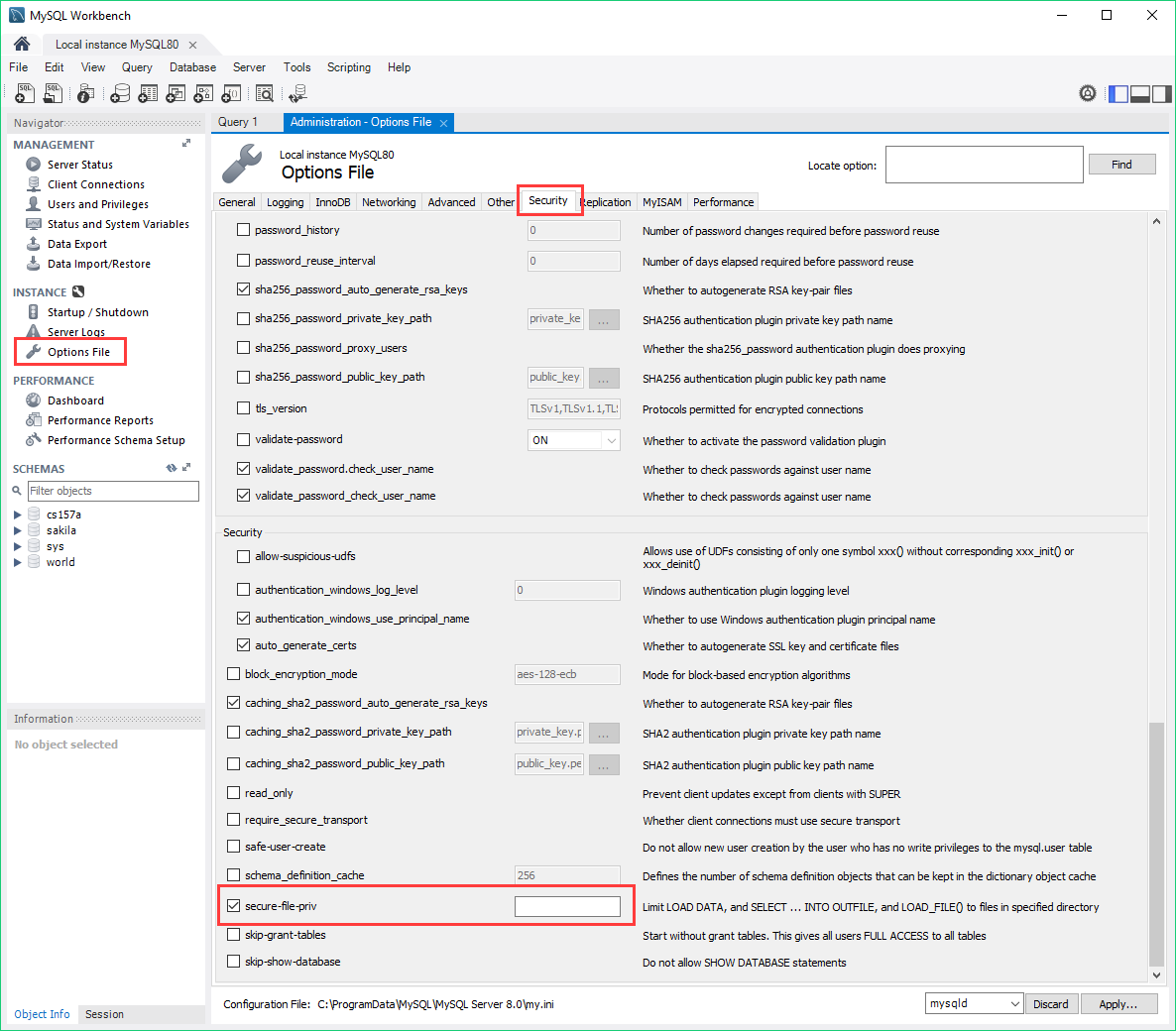2018-12-10
HW5 Troubleshooting .
I'd like to quickly post a few fixes to problems I encountered throughout HW5, while still making an effort to avoid doing anyone's homework for them. These are issues that aren't well documented and ended up giving me a headache for an hour trying to debug, largely due to changes in version of MySQL or simply because people assume certain things are common knowledge.
mysqlimport --secure-file-priv
One problem that someone else in the class and I ran into was an error saying something along the lines that "--secure-file-priv" was preventing the mysqlimport line from executing. This is a value that belongs to the server that is hosting your SQL database. The internet states in several places that a solution to this is using the "--local" option when running mysqlimport, but I only got other errors from this and ultimately something different worked for me:
If you installed MySQL through the MySQL website and did the whole installer process, you hopefully have a program on your computer called MySQL Workbench. If you open this and access your database, on the left there's a button in the navigation called Options File. Click this and then the Security tab, scroll down and there should be the --secure-file-priv setting. Do not uncheck the box, just delete any text in the box to the right and then hit Apply.
If you didn't install MySQL through the website, you should have a my.ini file that has a --secure-file-priv line somewhere in it. Set it's value to "", which is just an empty string and should be equivalent to what I did through the Workbench.
mysqlimport options
If you created a comma-delimited .csv file for MovieExec and Studio like I did (I did mine through Excel), you may also get an error after --secure-file-priv that says the csv couldn't be read properly due to an error on line 1. Here are a few handy options you can use that fixed a series of weird problems I had:
--fields-terminated-by=,
Putting this in your mysqlimport line will properly split each line by commas. I believe the default is a tab, or \t, so you will probably need this option.
--lines-terminated-by=\r\n
You can probably guess that this splits each row by a carriage return \r and a new line \n. Some people may not have this same problem that I did, but my csv had a \r\n after every line instead of a \n. I think just a \n is default, so I also needed this option.
--ignore-lines=1
This line makes mysqlimport ignore the first entire line of the csv file. At first I didn't see any reason to use this because I didn't add headers to my csv file. But then I saw an unusual problem where the very first row that mysqlimport brought in would have a question mark at the front, and I think this problem was caused by my \r\n in the lines-terminated-by option. So to fix that I just added column headers to my csv files through Excel and then used this ignore-lines option.
path and classpath
There are about 100 ways of doing this and I think anyone who has used Java for a class in the past knows that this problem is oddly frustrating. Or maybe I'm the only one. Every time I want to execute the javac command I have to first specify my Java \bin folder, which for some reason has never worked properly through the Windows Environment Variables settings. If you encounter a problem like "javac is not a recognized program", try this:
set path=%path%;C:\Program Files\Java\jdk1.8.0_161\bin
Of course, I probably don't have the same version of Java as you, so please check your Program Files folder and change the jdk1.8.0_161 to whatever your actual version of Java is.
Beyond that if you also get a "could not find the drivers specified" problem for JDBC, I fixed that in a similar way:
set classpath=%classpath%;your-path-here\mysql-connector-java-8.0.13.jar;
But again please set the proper path to the connector, and make sure you have the same version connector as me.
Those are all the main issues I faced. Feel free to use this thread to post your own troubleshooting problems and solutions.
(Edited: 2018-12-10) I'd like to quickly post a few fixes to problems I encountered throughout HW5, while still making an effort to avoid doing anyone's homework for them. These are issues that aren't well documented and ended up giving me a headache for an hour trying to debug, largely due to changes in version of MySQL or simply because people assume certain things are common knowledge.
'''mysqlimport --secure-file-priv'''
One problem that someone else in the class and I ran into was an error saying something along the lines that "--secure-file-priv" was preventing the mysqlimport line from executing. This is a value that belongs to the server that is hosting your SQL database. The internet states in several places that a solution to this is using the "--local" option when running mysqlimport, but I only got other errors from this and ultimately something different worked for me:
If you installed MySQL through the MySQL website and did the whole installer process, you hopefully have a program on your computer called MySQL Workbench. If you open this and access your database, on the left there's a button in the navigation called Options File. Click this and then the Security tab, scroll down and there should be the --secure-file-priv setting. Do not uncheck the box, just delete any text in the box to the right and then hit Apply.
((resource:01_secure-file-priv.png|Resource Description for 01_secure-file-priv.png))
If you didn't install MySQL through the website, you should have a my.ini file that has a --secure-file-priv line somewhere in it. Set it's value to "", which is just an empty string and should be equivalent to what I did through the Workbench.
'''mysqlimport options'''
If you created a comma-delimited .csv file for MovieExec and Studio like I did (I did mine through Excel), you may also get an error after --secure-file-priv that says the csv couldn't be read properly due to an error on line 1. Here are a few handy options you can use that fixed a series of weird problems I had:
--fields-terminated-by=,
Putting this in your mysqlimport line will properly split each line by commas. I believe the default is a tab, or \t, so you will probably need this option.
--lines-terminated-by=\r\n
You can probably guess that this splits each row by a carriage return \r and a new line \n. Some people may not have this same problem that I did, but my csv had a \r\n after every line instead of a \n. I think just a \n is default, so I also needed this option.
--ignore-lines=1
This line makes mysqlimport ignore the first entire line of the csv file. At first I didn't see any reason to use this because I didn't add headers to my csv file. But then I saw an unusual problem where the very first row that mysqlimport brought in would have a question mark at the front, and I think this problem was caused by my \r\n in the lines-terminated-by option. So to fix that I just added column headers to my csv files through Excel and then used this ignore-lines option.
'''path and classpath'''
There are about 100 ways of doing this and I think anyone who has used Java for a class in the past knows that this problem is oddly frustrating. Or maybe I'm the only one. Every time I want to execute the javac command I have to first specify my Java \bin folder, which for some reason has never worked properly through the Windows Environment Variables settings. If you encounter a problem like "javac is not a recognized program", try this:
set path=%path%;C:\Program Files\Java\jdk1.8.0_161\bin
Of course, I probably don't have the same version of Java as you, so please check your Program Files folder and change the jdk1.8.0_161 to whatever your actual version of Java is.
Beyond that if you also get a "could not find the drivers specified" problem for JDBC, I fixed that in a similar way:
set classpath=%classpath%;your-path-here\mysql-connector-java-8.0.13.jar;
But again please set the proper path to the connector, and make sure you have the same version connector as me.
----
Those are all the main issues I faced. Feel free to use this thread to post your own troubleshooting problems and solutions.
Thanks David! The error I've been getting was from not putting in lines-terminated-by.
This helped!
Thanks David! The error I've been getting was from not putting in lines-terminated-by.
This helped!
(c) 2026 Yioop - PHP Search Engine